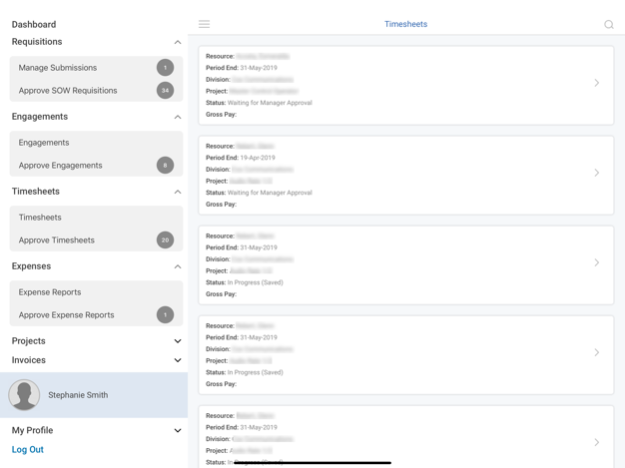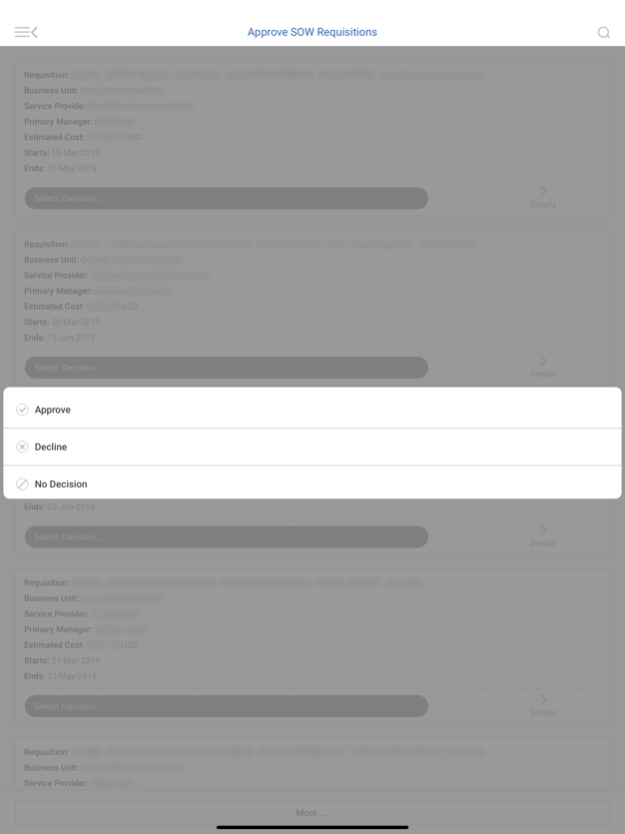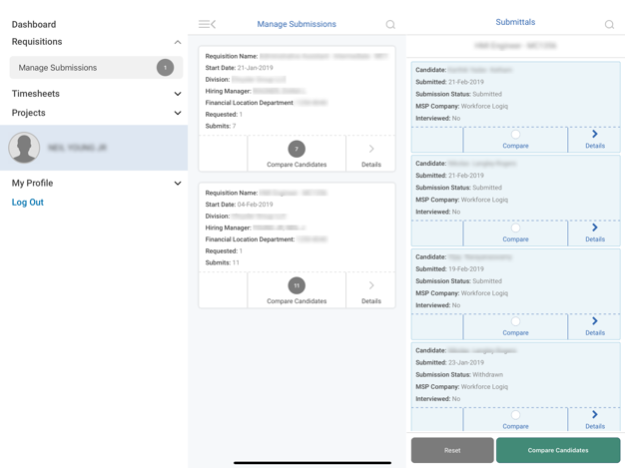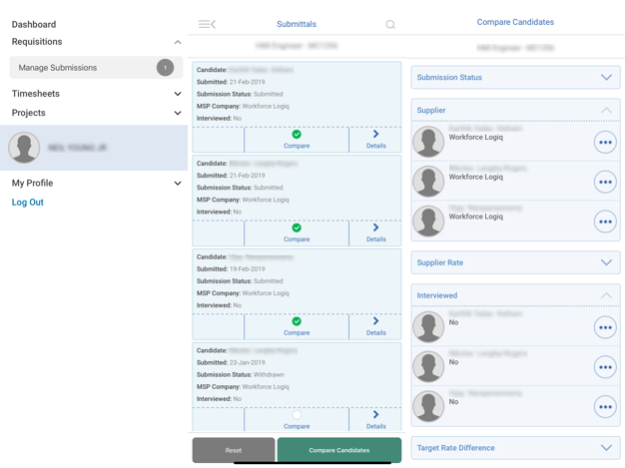Workforce Logiq Mobile 42.0
Continue to app
Free Version
Publisher Description
Workforce Logiq Mobile
Intelligence at Work
Work faster and smarter using Workforce Logiq Mobile.
Now you can run your contingent workforce program from your mobile devices. With Workforce Logiq’s next-generation mobile app, you can access your Workforce Logiq VMS account – including Staff Augmentation and Statement of Work (SOW)-based projects – whenever and wherever you want.
Available for iOS in six (6) languages, the Workforce Logiq Mobile app enables your Hiring Managers, Resources, Suppliers, and Service Providers to stay connected and easily access information and critical tasks while on the go. Users may opt-in to receive push notifications on their mobile devices to stay informed of time-sensitive and important tasks.
Efficiently Manage Your Staff Augmentation and SOW
Using Workforce Logiq Mobile, Hiring Managers can quickly view and take action on Staff Augmentation and Statement of Work-based projects including creating and approving requisitions, timesheets, and expense reports, comparing candidates, modifying statement of work engagements, and more.
Resources can create timesheets and expense reports, view payments, and more.
Suppliers can submit candidates, manage candidate interviews, create timesheets and expense reports, view invoices, update invoice number, and more.
Service Providers can view invoices and payments and review engagement ratings.
Mobile Safe – Mobile Secure
If your mobile device is ever lost or stolen, be confident that your data is secure because all information is protected by the Workforce Logiq security model and stored in the cloud, not on your device.
Run your contingent workforce program from your mobile device. Now you can work faster and smarter using Workforce Logiq Mobile.
Nov 22, 2023
Version 42.0
- Updates to support Ceridian Dayforce
- Minor updates and bug fixes.
About Workforce Logiq Mobile
Workforce Logiq Mobile is a free app for iOS published in the Office Suites & Tools list of apps, part of Business.
The company that develops Workforce Logiq Mobile is ZeroChaos. The latest version released by its developer is 42.0.
To install Workforce Logiq Mobile on your iOS device, just click the green Continue To App button above to start the installation process. The app is listed on our website since 2023-11-22 and was downloaded 22 times. We have already checked if the download link is safe, however for your own protection we recommend that you scan the downloaded app with your antivirus. Your antivirus may detect the Workforce Logiq Mobile as malware if the download link is broken.
How to install Workforce Logiq Mobile on your iOS device:
- Click on the Continue To App button on our website. This will redirect you to the App Store.
- Once the Workforce Logiq Mobile is shown in the iTunes listing of your iOS device, you can start its download and installation. Tap on the GET button to the right of the app to start downloading it.
- If you are not logged-in the iOS appstore app, you'll be prompted for your your Apple ID and/or password.
- After Workforce Logiq Mobile is downloaded, you'll see an INSTALL button to the right. Tap on it to start the actual installation of the iOS app.
- Once installation is finished you can tap on the OPEN button to start it. Its icon will also be added to your device home screen.